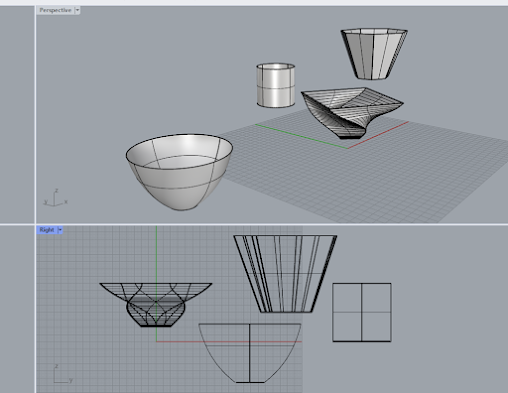Weekly Assignment 7

3D Print Tests After creating 3 different prototypes in Rhino, two to test planned failures and one to test contour "drawing," I finalized one of the designs and proceeded to print it. I decided on the cantilever design, due to time constraints I believed it would make for the most interesting visual "failure." slow mo.MOV test print.MOV Next Steps The cantilever test worked as I had hoped, so I will be proceeding with this design. The next step will be to create a more aesthetic "base" for the cantilevers, and then proceed to print. I'm still awaiting confirmation on if I can use all 5 printers at once, but if not then multiple prints on the same printer should still convey the desired message.