Project 2 Week 2
Building Our Reversed Engineered Object
Initial Thoughts
I began by building the carabiner part of my mechanical system, and I soon realized that I was right in assuming that it would be more feasible to model only one of the items between the carabiner and the Grigri device.
The calipers were also a bit of an issue for me. I've used them before but years ago, and I was feeling confident I could remember the correct way to use them. As it turned out, I needed some help from google and YouTube tutorials, and I still don't think I measured things very exactly. Note to self: buy digital calipers.
Building Strategy
I measured my carabiner device as best as I could with the calipers and created a layer of black construction lines as seen in the screenshot above. I then used those measurements to trace the outline of the carabiner. From there I used the Pipe tool to create the main body.
The gate of the carabiner (represented by the purple component in the screenshots) had the most detailed measurements. First, I took an overall length measurement so that I could cut that section out of the main body (represented by the red component). Then I created extruded shapes to cut the main body using the Boolean Difference operation, as shown below.
One the ends of the main body were appropriately shaped I created the purple gate using Pipe once again, and more Boolean Difference to fit it into the body.
Problem Areas
I ran into trouble when I started working on the locking mechanism (represented in blue). It's a moving piece that's threaded on the inside and on the outside consists of multiple different radiuses connected together with chamfers. I found the chamfer tool didn't seem to be working for me.
Also on the locking mechanism, I couldn't get Boolean Difference to work anymore. The green component was an extruded shape to use to make a hole through the locking mechanism, however I could not get it to work. I think at this point I had been working for too long and getting tired because up until this point things had been going relatively smoothly.
Final Thoughts/Next Steps
Once I figure out how to finish the locking mechanism, I will use the Boolean tool again to create the rough surface texture. Then it will only be a matter of creating the contours in the side of the body, and the last few components on the gate such as the screw and threading. I would also like to find out if Rhino can create moving mechanisms, so that I can provide of an example of the carabiner in action.



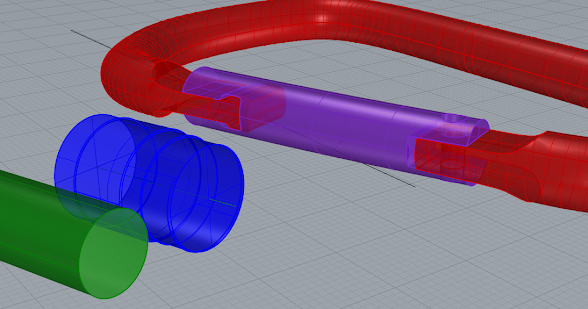




Comments
Post a Comment